- Download Deep Freeze Pc
- Anti Deep Freeze
- Deep Freeze Free Download Windows 10
- Download Anti Deep Freeze All Version Cracked
- Deep Freeze Faronics Download
Windows › Antivirus & Security › PC Protection › Deep Freeze Standard › 7.51.220.4170. Deep Freeze Standard 8.61.020.5611 (latest. Anti Deep Freeze All Version.rar DOWNLOAD (Mirror #1). Anti deep freezeanti deep freeze 7anti deep freeze downloadanti deep freeze 7.22anti deep freeze 8anti deep freeze 7.21anti deep freeze 8 downloadanti deep freeze 0.4anti deep freeze 6anti deep freeze v8 0fea0b1dc0 A khirnya software 'Anti Deep Freeze' terbaru sudah dirilis dengan versi terbaru, yaitu versi ke-4.
Download Deep Freeze Pc
Latest Version:
Deep Freeze Standard 8.62.020.5630 LATEST
Requirements:
Windows XP / Vista / Windows 7 / Windows 8 / Windows 10
Author / Product:
Faronics Corporation / Deep Freeze
Old Versions:
Filename:
Faronics_DFS.zip
Details:
Deep Freeze 2020 full offline installer setup for PC 32bit/64bit
It preserves your computer configuration. Any changes – either malicious or unintentional – are reversed on reboot. This is called Reboot-to-Restore where each reboot restores the computer to its desired configuration. Create virtual partitions to retain important data even if there is no separate physical partition available on the computer. Get enhanced security with protection for the Master Boot Record from rootkit injections and other alterations, making your security bulletproof. Deep Freeze uses patented technology to redirect information being written to the hard drive to an allocation table, leaving the original data intact.
Provide students with a flexible lab environment, where their learning can be taken to the next level, without any risk to computers. Prevent configuration drift and secure your public computers from malware that could cause data breaches. Erase session data and issues caused by multiple staff accessing patient data on COWs, with every reboot. Make your office computers even tougher. Revert system changes and the resulting issues caused by different actions with a simple reboot.
Features and Highlights
Freeze and Restore
Freeze your endpoints to the desired state. Restore from any unexpected changes with a simple reboot.
Completely Non-Restrictive
Provide users with unrestricted access and avoid restrictive computer lockdown for maintaining security.
Reverse Configuration Drifts
Reverse configuration drifts with a simple PC reboot while allowing users to save their work.
Protection Against Phishing
Reverse malicious changes on reboot and protect computers from phishing.
Eliminate Undetected Threats
Effectively reverse malicious changes to your computers including zero-day threats.
Achieve License Compliance
Only approved software stays and unauthorized software is removed thereby achieving license compliance.
Note: 30 days trial version.
Also Available: Download Deep Freeze for Mac
Anti Deep Freeze
- Overview
- Tips & Tricks
- Uninstall Instruction
- FAQ
Deep Freeze Standard Description
How can you maintain an absolutely flawless computing environment without limiting user access to vital web resources and essential programs? The answer is Deep Freeze. Deep Freeze instantly protects and preserves original computer configurations, eliminating routine IT maintenance while allowing complete unrestricted access to a workstation. Regardless of the changes made to a workstation, simply restart to reset the computer to its original state. The result is a protected, parallel network, free of viruses and unwanted programs. Computing environments are easier to manage and maintain, and expensive computer assets are kept running at 100% capacity. Users are able to remain safe and productive in a pristine and efficient environment.Features
- Deep Freeze Standard Free & Safe Download!
- Deep Freeze Standard Latest Version!
- Works with All Windows versions
- Users choice!
Disclaimer
Deep Freeze Standard is a product developed by Faronics. This site is not directly affiliated with Faronics. All trademarks, registered trademarks, product names and company names or logos mentioned herein are the property of their respective owners.
All informations about programs or games on this website have been found in open sources on the Internet. All programs and games not hosted on our site. When visitor click 'Download now' button files will downloading directly from official sources(owners sites). QP Download is strongly against the piracy, we do not support any manifestation of piracy. If you think that app/game you own the copyrights is listed on our website and you want to remove it, please contact us. We are DMCA-compliant and gladly to work with you. Please find the DMCA / Removal Request below.
DMCA / REMOVAL REQUEST
Please include the following information in your claim request:
- Identification of the copyrighted work that you claim has been infringed;
- An exact description of where the material about which you complain is located within the QPDownload.com;
- Your full address, phone number, and email address;
- A statement by you that you have a good-faith belief that the disputed use is not authorized by the copyright owner, its agent, or the law;
- A statement by you, made under penalty of perjury, that the above information in your notice is accurate and that you are the owner of the copyright interest involved or are authorized to act on behalf of that owner;
- Your electronic or physical signature.
You may send an email to support [at] qpdownload.com for all DMCA / Removal Requests.
You can find a lot of useful information about the different software on our QP Download Blog page.
Latest Posts:
How to uninstall Deep Freeze Standard?
How do I uninstall Deep Freeze Standard in Windows Vista / Windows 7 / Windows 8?
- Click 'Start'
- Click on 'Control Panel'
- Under Programs click the Uninstall a Program link.
- Select 'Deep Freeze Standard' and right click, then select Uninstall/Change.
- Click 'Yes' to confirm the uninstallation.
How do I uninstall Deep Freeze Standard in Windows XP?
- Click 'Start'
- Click on 'Control Panel'
- Click the Add or Remove Programs icon.
- Click on 'Deep Freeze Standard', then click 'Remove/Uninstall.'
- Click 'Yes' to confirm the uninstallation.
How do I uninstall Deep Freeze Standard in Windows 95, 98, Me, NT, 2000?
- Click 'Start'
- Click on 'Control Panel'
- Double-click the 'Add/Remove Programs' icon.
- Select 'Deep Freeze Standard' and right click, then select Uninstall/Change.
- Click 'Yes' to confirm the uninstallation.
Frequently Asked Questions
How much does it cost to download Deep Freeze Standard?
Nothing! Download Deep Freeze Standard from official sites for free using QPDownload.com. Additional information about license you can found on owners sites.
How do I access the free Deep Freeze Standard download for PC?
It's easy! Just click the free Deep Freeze Standard download button at the top left of the page. Clicking this link will start the installer to download Deep Freeze Standard free for Windows.
Will this Deep Freeze Standard download work on Windows?
Yes! The free Deep Freeze Standard download for PC works on most current Windows operating systems.
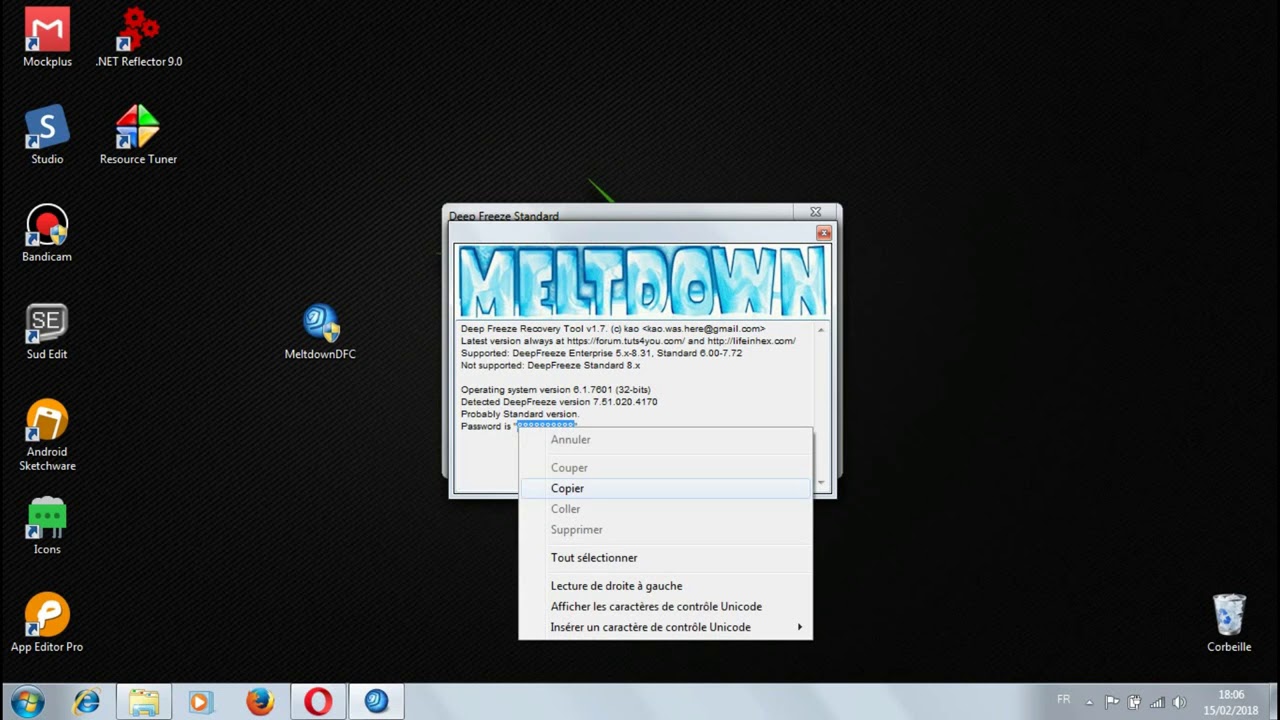
Screenshots
Deep Freeze Free Download Windows 10
More info
Download Anti Deep Freeze All Version Cracked
- Developer:Faronics
- File size:22.33 MB
- Operating system:Windows 10, Windows 8/8.1, Windows 7, Windows Vista, Windows XP
Related Apps
System Tools
System Tools
System Tools
Deep Freeze Faronics Download
